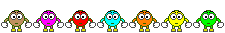Re: Power light blinking, no IP
Re: Power light blinking, no IP
«
Reply #12 on: August 29, 2012, 10:18:38 am »
I had the same problem with my OBi202. I tried everything to revive it. I finally was able to revived it with the help of OBi support. What is not obvious is that you have to hold the reset pin down for a very long time. The best way to do this is to look at the OBi until the power LED light flashes green fast.
How to properly factory reset:
1) With paper clip in hand unplug OBi, insert paperclip, then insert power plug. Power LED should be red before inserting the paperclip.
2) OBi power LED should eventually flash green slow, then after some time flash green fast. If you keep pressing the paperclip it should eventually go to red. While it is flashing green fast, you can release the paperclip. It is not obvious when to release the paperclip. It is better to follow the visual cue of the unit rather than relying on a preset number of seconds to release the paperclip. Most users will loose patience or assume that they have pressed it with sufficient time. In my case it was close to 60 seconds before it was flashing green fast.
The OBi202 is not as stable as the previous units, or it takes much longer before the unit becomes stable after configuration changes. I suppose because it has more features, more things can mess up the unit if we make many changes. I have abused the OBi100/110 and never had a problem. I am not keen on making too many tests on the OBi202 at this point. I have had to factory reset it several times.
REPLY:
In this case, please try to do factory-reset when you power cycle the device by pressing the reset pin as soon as the POWER LED turns to red. Noted that the reset pin needs to be pressed for about 40-50 seconds (or until LED starts to blink in green rapidly).
-Obihai Support.